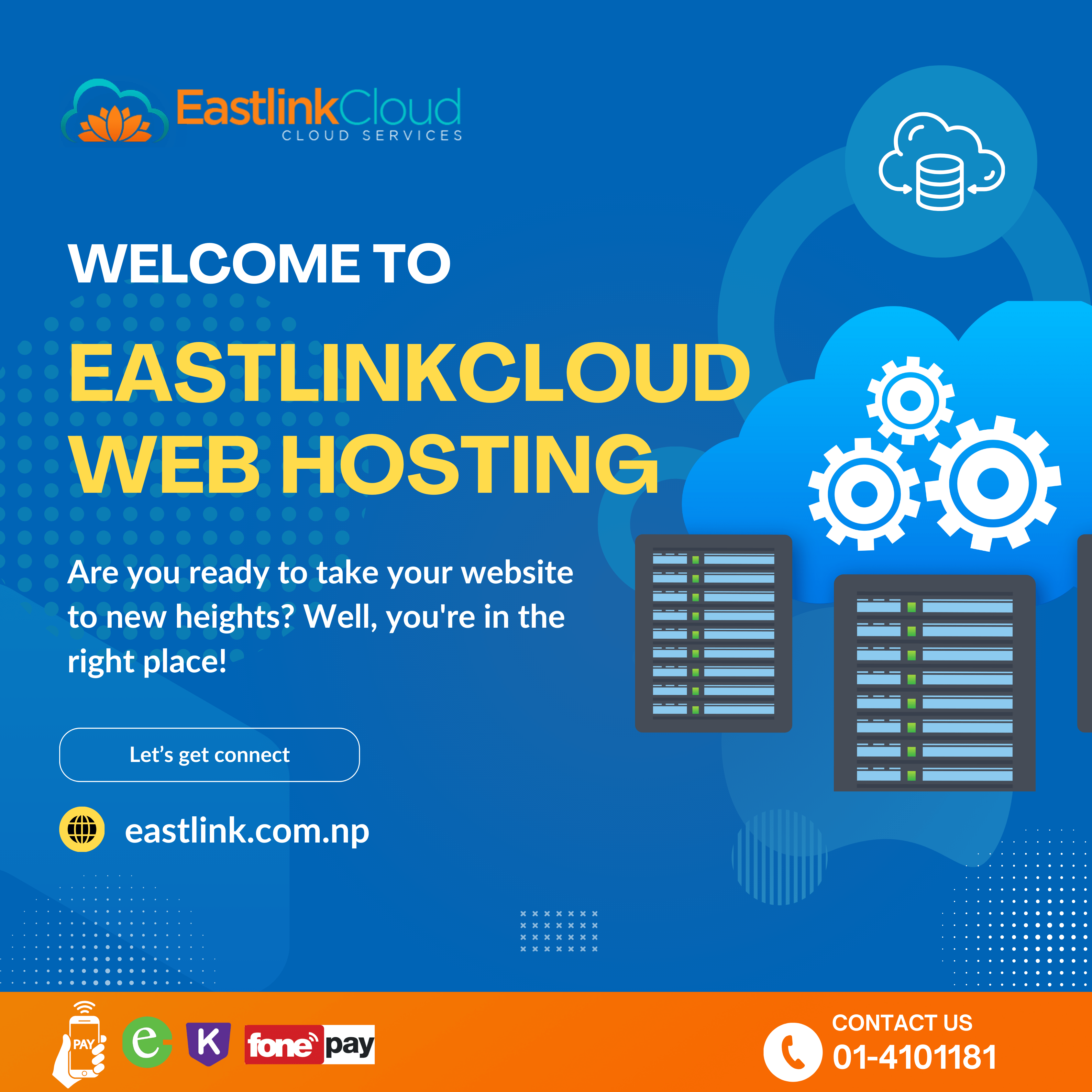you can translate an email within the Gmail app by following these steps:
1. Open the Gmail app on your mobile device.
2. Locate the email you wish to translate and tap to open it.
3. Highlight the text you want to translate by tapping and holding on it.
4. Tap “Copy” from the context menu that appears.
5. Exit the Gmail app and open your preferred translation app, like Google Translate (download it from your device’s app store if needed).
6. Paste the copied text into the translation field.
7. Select the source and target languages for translation.
8. Tap “Translate” to see the translated text.
Remember that Gmail and its features may evolve, so you may want to check for any built-in translation capabilities in the Gmail app itself as well as updates to its functionality.