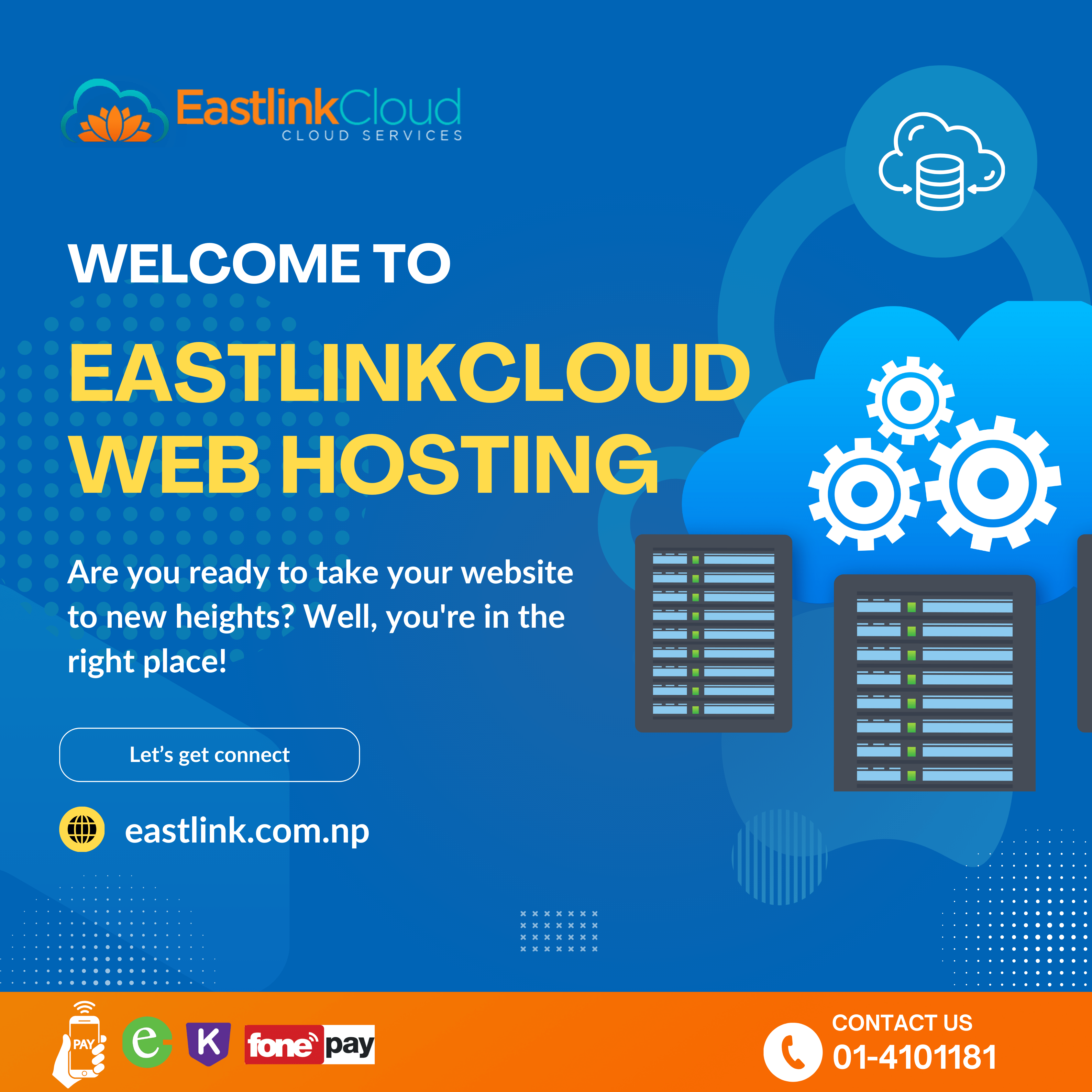Optimizing Your VPS Hosting Server for Better Performance
VPS hosting has rapidly gained popularity as one of the fastest-growing web hosting services. By 2026, the market size is expected to reach $8.3 billion, with a Compound Annual Growth Rate (CAGR) of 16.2%. This web hosting solution utilizes a Virtual Private Server to host your website, providing dedicated resources such as CPU cores, RAM, memory, and disk space. Each website on the server has its own Virtual Private Server with root access and customization capabilities. Acting as a middle ground between shared and dedicated hosting, VPS hosting offers reliable features like performance, uptime, security, and flexibility at an affordable price compared to dedicated hosting.
While VPS hosting provides impressive features and benefits, it is crucial to optimize your VPS hosting server to ensure reliable page speed and advanced security. This article will discuss the importance of optimizing your VPS hosting server and provide some key strategies to achieve it.
Why Should You Optimize Your VPS Server?
Even with high page speed and performance, there may come a point where your website becomes slow, lags frequently, and experiences performance issues. At this stage, it is necessary to optimize your VPS hosting server. The default application settings and server configurations may not be suitable for ensuring smooth page speed and performance.
Optimizing a VPS server helps in the following ways:
-
Utilizing memory efficiently
-
Managing work faster
-
Increasing working time speed
-
Enhancing overall productivity
If you want to achieve these results for your business website, improve page response time, and minimize server load, let’s explore the top and easy ways to optimize your VPS hosting server.
5 Critical Ways to Optimize Your VPS Hosting Server
Here are some tips and strategies to optimize your VPS server, ensuring seamless performance and faster page loading speed for enhanced customer satisfaction.
- Optimize your Apache settings: Improper configuration of Apache settings can significantly impact page speed and performance. Customize your Apache settings based on your specific business requirements to speed up your website and eliminate performance lags or other issues. It is recommended to optimize settings such as KeepAlive, StartServers, and MaxClients for better server performance.
- Implement content caching: Caching your page content reduces latency issues and accelerates website processes, especially when dealing with high traffic volume. Storing frequently accessed content in RAM helps reduce access and page response time, improving overall speed and performance. Various caching methods, such as Varnish, Squid, or Memcached, can be implemented on your VPS.
- Update the MySQL version: Keeping the MySQL version up to date is essential for VPS server optimization. Older versions may not receive regular security updates and patches, making your website vulnerable to attacks and impacting performance. Check for the latest MySQL version and use it instead of outdated versions to achieve peak performance and minimize response times.
- Consider using a Content Delivery Network (CDN): A CDN is an excellent way to deliver page content and data faster to users. By storing static content on nodes distributed across global data centers, CDNs reduce the distance between your VPS server and users. This ensures faster delivery and page speed when a user requests content.
- Implement content optimization: Optimizing the content on your website, including media and images, improves server performance and page speed. There are various free tools available, such as SEMrush, SurferSEO, and Hemingway, that can analyze your website content. These tools provide insights into areas that require content optimization, offering speed and performance metrics for the best results. They also assist in improving front-end website configurations and back-end server settings.
Conclusion
Ensuring faster page speed and performance is crucial to minimize abandonment and bounce rates. Studies show that 40% of users will abandon a site if it takes more than three seconds to load, opting for a competitor’s site instead. Therefore, if you notice slow page speed and performance lags on your site, implement the VPS server configurations mentioned above to optimize it for advanced performance and faster loading speed.
For a performance-driven and flexible VPS hosting solution, consider exploring our KVM-powered SSD VPS Hosting at resellercloud.cc. Our hosting plans offer improved performance, higher reliability, advanced security, and more. Choose a suitable VPS hosting plan based on your specific needs and requirements.