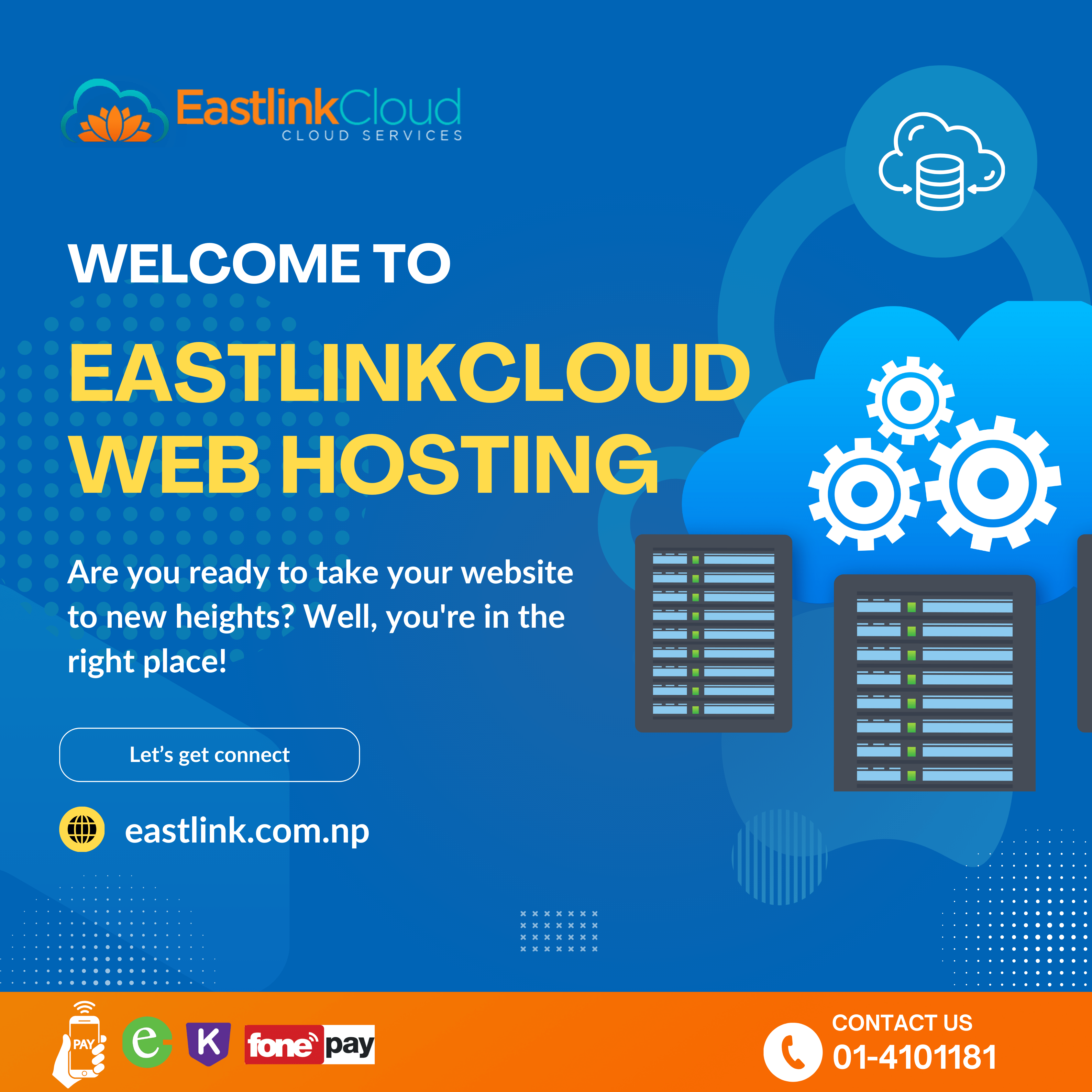Enterprise digital asset management and smart application expert
Responsible for appearance, WebOS-level operating experience
KodExplorer follows the Windows user interface, operation logic and user habits, and supports drag and drop, box selection and shortcut key operations, so that users can easily manage files in the server in a comfortable and intuitive way in a familiar desktop working environment, maximizing Reduce learning costs and barriers to entry.
Everything is so graceful and fluid. Provide icon, list, and column three layout methods, thumbnail display, switch size at will, and familiar right-click menu, all the habits of operating on the PC can be realized, completely getting rid of the Discomfort in the use of traditional network disks,
The more familiar desktop can add various favorite small applications, it is an online document manager , and it is a private WebOS that can be accessed anytime and anywhere.
View documents anytime, anywhere
Each document format provides rich plug-in support, and you can freely choose the opening method according to the environmental requirements, display effects, and preferences of different software, or set the default opening method.
- Microsoft Office series (Word, Excel, PowerPoint)
- WPS format
- OpenDocument format
- AutoCAD
- XPS
- Flash
- programming languages, e-books, etc.
You can view these documents without installing an application on your computer.
Provide a variety of opening methods and more preview program options.
High resolution and high fidelity, zoom in without loss of detail.
Audio-visual entertainment, full of fun
The media player can open and play all common video formats: MP4, M4V, F4V, MOV, FLV, WEBM, OGV
All common audio formats: MP3, AAC, M4A, F4A, OGG, OGA, VORBIS
Support adding games through light applications and plug-ins, private cloud can also be easy and fun
Offline download support, save high-quality resources as you want.
Picture album, easy preview and management
All common image formats can be previewed online, including Photoshop pictures:
- Jpeg
- Png
- gif
- WebP
- bmp
- Tiff*
- Psd,Psb,Eps*
- Raw (Digital Camera Image) Formats*
The image viewer supports zooming, panning, rotating and flipping of pictures.
Provide the external link address, the private cloud can be easily used as a picture bed, and shared with users and partners.
Powerful online decompression, compression and preview
Online decompression and viewing supported by all formats, easy to view without downloading to the local
- ZIP
- 7Z
- gif
- RAR
- TAR
- GZ*
- TAR.GZ (TGZ)
- TAR.BZ2 (TBZ, TBZ2)
You can easily preview a single file in the compressed package by clicking directly without decompressing all of them
Multiple encoding formats supported
In the case of multiple compression nesting, it also supports opening and viewing.
Organizational structure integration, diversified authority strategies
Administrators can set various user role identities and limit their role permissions; support custom groups and user directories, as well as the configuration of their space size.
Enterprises can establish shared folders for each department according to the organizational structure, and assign permissions to department members through group permissions. Groups support the viewing and management of subordinate files in a multi-level relationship. Groups also set external y shared files to meet external collaboration requirements.
It supports shared login, user single-point integration, and user organization structure integration. Users can deeply integrate user and organization structure data from other platforms such as Enterprise WeChat and DingTalk as needed to realize seamless connection between organization structure and documents.
Administrators can fully customize copyright information, company name, corporate logo and other information.
Powerful, easy-to-use upload and download
Drag and drop the file to the browser window to upload the file easily; use piecemeal upload and resumable upload technology. Batch upload of multiple files, direct upload of folders, etc., all within one drag and one drop.
Download supports resuming uploads from breakpoints, and speeds up multi-threaded downloads. Folders and multiple files are automatically packaged and compressed for download.
Supports offline downloads, by adding download tasks remotely, there is no need to wait when using documents.
Themes can be defined freely, more productivity
KodExplorer always puts user experience as the primary consideration in product design, and devotes itself to constructing a barrier-free online private document management experience.
Your private cloud, defined by you.
Built-in a variety of themes, you can customize the theme style according to your preferences. Wallpapers can be easily selected and switched, and you can enter the state with a more comfortable posture.
Multilingual support
More than 40 languagesare available, and international visits can easily cope with different language environments. Even if friends, colleagues and customers are abroad, they can easily view and share without fear of geographical and language restrictions.
Lightweight and easy to deploy, cross-platform support
Full platform compatibility: Win, Linux, Mac (Apache, Nginx, IIS). From 100-yuan smart routers and box products, to NAS network storage devices, to server panels, servers, hardware integration, ERP integration, private cloud, public cloud , SaaS service construction and other scenarios can be freely applied.
Supports seamless access to cross-platform browsers. Only one browser is needed to upload and download documents, manage and view them on the web, and there is no need to install any software like ftp client.
Provides multi-client support.
Support integrated login and access of common enterprise tools such as WeChat and DingTalk.
Rich and colorful ecology, easy development and expansion
Built-in light application and plug-in market, hundreds of plug-ins and extension support, from office environment to personal entertainment, covering almost all the needs of daily use. Users can easily add various light applications through links and Js codes.
Just as the way to open documents in Windows, KodExplorer also provides a variety of ways to open plugins; users can view documents through their favorite plugins according to their preferences. Administrators can install plug-ins as needed, set user and group permissions to use plug-ins, and have diversified management methods.
The complete and open API interface can easily carry out secondary development and function expansion of the system through plug-ins, and can be easily integrated into SaaS services, enterprise mailboxes, OA, ERP and other IT systems, and docked with the enterprise’s own IT systems. And after secondary development, the product can still be seamlessly upgraded.
EXPERIENCE IT NOW AT Kodcloud.com-Login / Kodcloud.com-Site