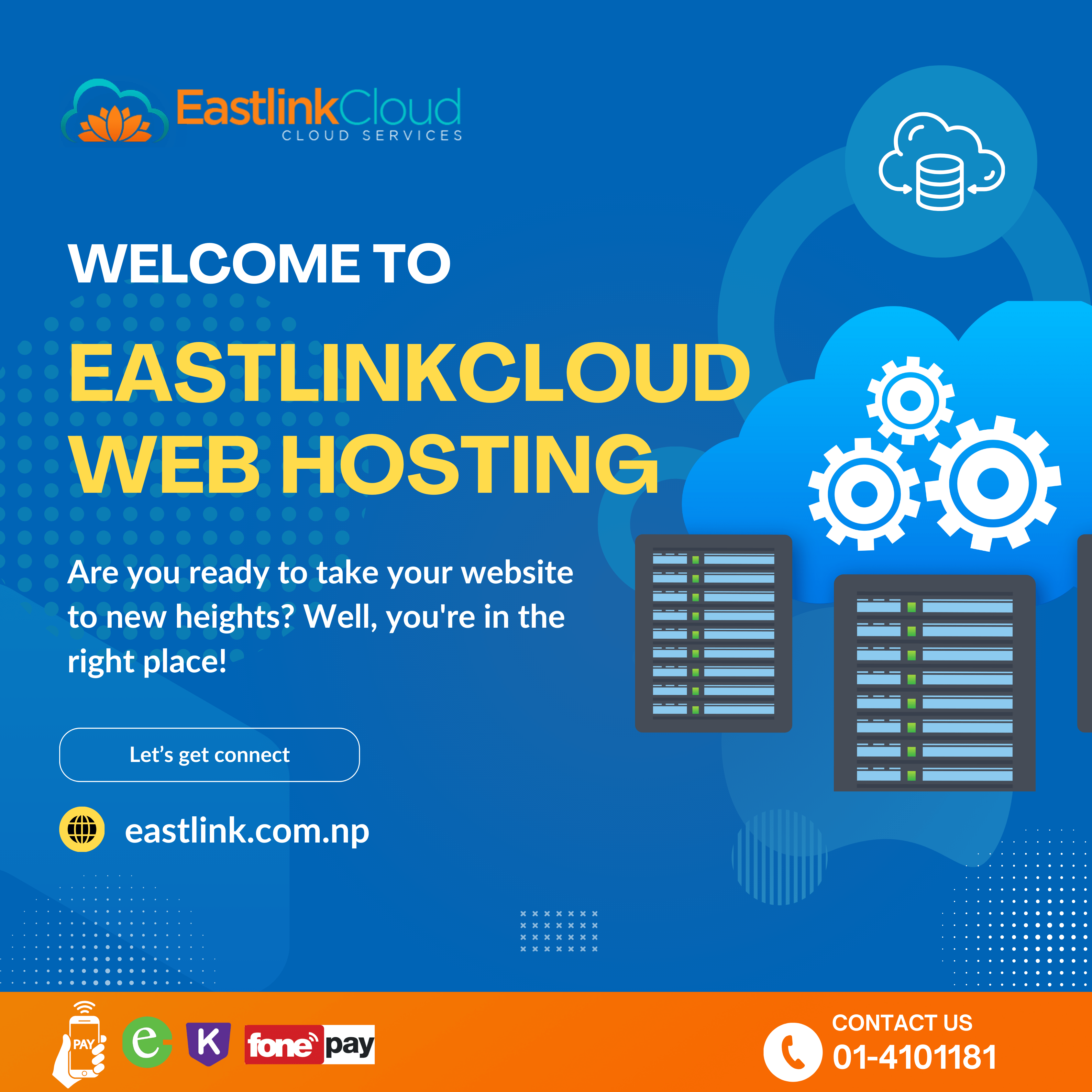What is disk space?
In a hosting, disk space is the amount of space available on the server for storing the content of your site. This content includes pages, images, videos, files, databases, among others. In some cases, it can also be used to store emails, but this is not a rule. Therefore, when you host a website, all your content is stored in that space. As you update it, new content is being stored. This is done automatically and no action is required. Disk space offered by hosting companies varies greatly, including by type of hosting. In shared hosting, this space is divided among the clients, who occupy the same server. In these cases, it can be limited by client or “unlimited”. Since more robust hosting, such as VPS and dedicated, this space is fixed and is limited to the size of the hard disk installed on the server.
Disk space is probably one of the easiest concepts in web hosting to understand, thanks to its use in our day-to-day computing lives. Simply put, disk space is the storage capacity on your computer or server that enables you to house everything from backups and software to cat videos and selfies. With search engines detecting an estimated 5.3 billion pages of websites, securing and optimizing your disk space is critically important as the internet continues to expand.
How Much Web Hosting Storage Do You Need?
Determining a web hosting package with the right amount of resources, including RAM, CPU cores, and disk space is one of the most critical decisions you need to make when taking your business online. This disk space will store all your website’s dynamic content, files, and critical data. You can think of it as similar to the hard drive storage on your local computer machine. Unfortunately, many users overestimate or underestimate the disk space storage—impacting their purchasing decisions. In this article, we’ll guide you to determine the right amount of disk space for your website, so you don’t end up spending more and worrying about the negative impact of less disk space for your website. Let’s first quickly understand what disk space is.

Text-based websites with little content use the least amount of storage. On the other hand, images and videos take up a lot of space. One WordPress installation, including all the plugins and directories, will usually take up to 1GB of storage. There are plenty of exceptions here, of course — these are guesstimates. So, if you’re running a blog where only you’re uploading content, and it’s just a few images and videos, then you don’t need a lot of storage. On the other hand, if your website will serve as your portfolio for your photography career, you’re going to need a lot of storage because of all the resource-rich media that you’ll be uploading.
How to evaluate the disk space of my site?
Accurately calculating the use of disk space can be a tricky task when the site does not yet exist. The good news is that most of the time, this is not necessary. An estimate is more than enough since you just need to figure out which type of hosting to hire.
As we speak, all content of the site is stored in the disk space of the hosting. In some cases, this space is also used to store emails. Before calculating the required disk space for your website, it is important to understand a few points:
- Images, videos, and audios are often the content that occupies more space in a website;
- Blogs and virtual stores tend to take up more disk space than institutional sites, because of a number of multimedia files;
- Publishing images without any type of optimization can compromise the disk space of your hosting;
- Emails can be the villain of a hosting, depending on the number of accounts and use of the email.
If you’re just getting started, these three tips will help you make a solid estimate:
- Assess the average page size of your website:
Design a typical page and measure it to confirm the size of the files you will have on your average page. Make sure you account for pages with web apps, such as shopping carts or contact forms.
- Determine the potential number of webpages you need:
If your website is a simple blog, you can probably count on two hands the number of pages you’ll have. For an e-commerce site, it’s also easy to measure: How many product pages will you carry? Building a site map can also help you determine how your overall website will look. From there, you can determine the number of pages required and have a pretty good estimate of the types of files that will be on each page.
- Estimate the number of monthly visitors to your website:
Every time a webpage is viewed, changed, accessed, uploaded or downloaded from your website it affects the amount of bandwidth you need. Also take into account the number of pages they will view during a visit. It’s important to account for web hosting space for your current files and allow room for growth so you can add features as your client base or number of visitors grows.
Web Hosting Company in Nepal
-
Babal Host – No. 1 Web Hosting in Nepal
- eHostingServer
- EastlinkCloud
-
Prabhu Host – Web Hosting Company
-
AGM Web Hosting
Conclusion
As we have seen, disk space is used to store all of the site content. In some cases, also the email. It is an important resource of hosting and should be considered by both whom already has a website and those who are building one. To estimate the disk space required for your site, consider your site type and the amount of content it will have. Also, think about emails if you use this feature from your hosting. If you already have a hosting, be sure to keep track of your disk space usage. This information can be easily found on the dashboard of your hosting.
At EastlinkCloud, wle offer highly scalable and flexible Cloud Hosting plans to our customers, RAM and CPU upgrade, and more. So, visit our website and choose an ideal Cloud Hosting plan to scale your business with ease.