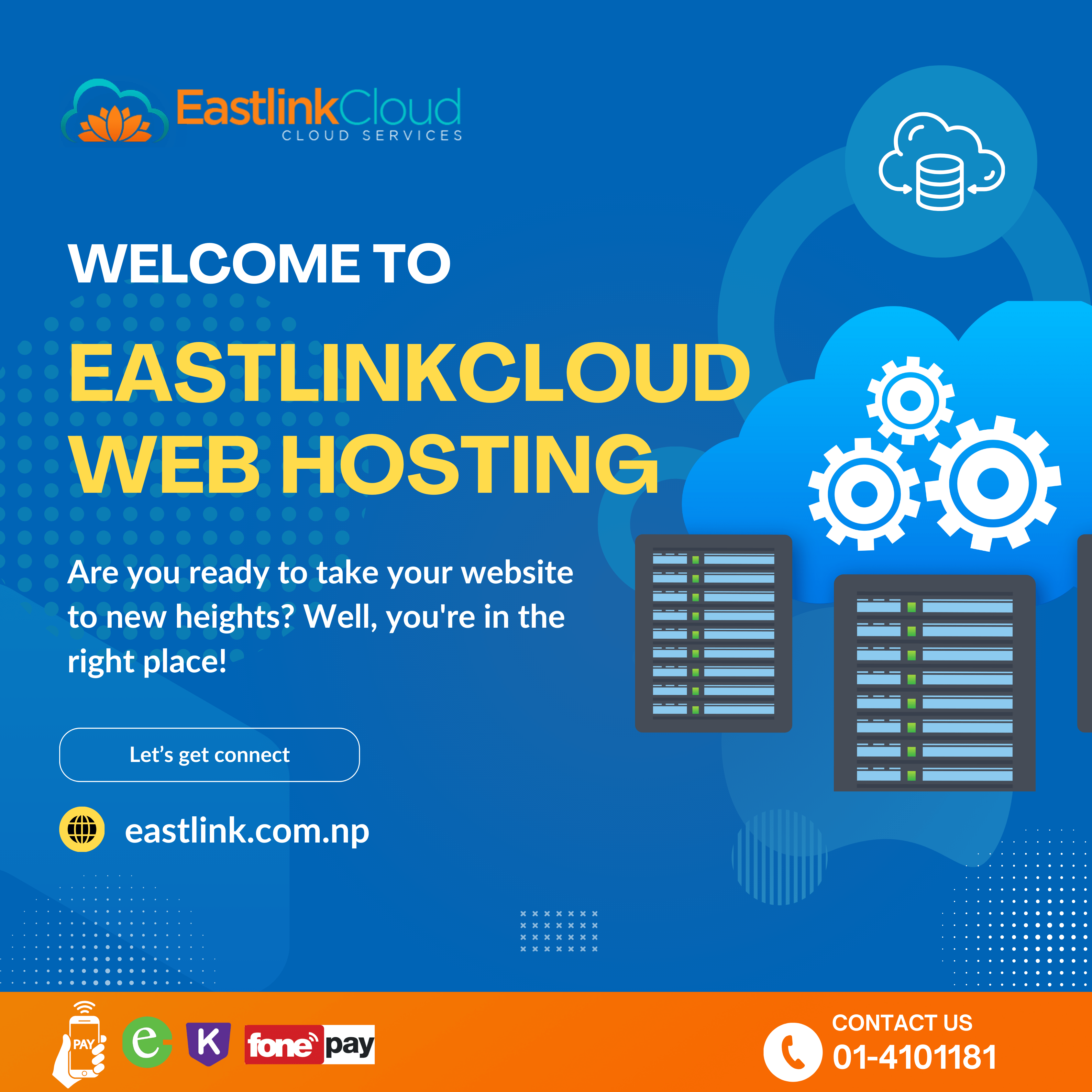Simplify Gmail: Remove bulk emails actively. Manage by selecting and hitting “Delete” for efficiency. Use filters for convenience.
Regularly review, clear unnecessary emails for a clutter-free inbox, enhancing your experience. Stay active for an organized Gmail, focusing on essential emails.
Streamline your Gmail by actively clearing bulk emails. Take control, select and swiftly delete. Use filters for added ease. Regularly review, clear excess emails for a clutter-free inbox, improving your experience. Stay proactive for an organized Gmail, focusing on essential emails.
Prioritize simplicity in your inbox management for an efficient and stress-free email routine. Unsubscribe from irrelevant newsletters to minimize clutter and enhance your overall email organization. Implementing these straightforward practices ensures a tidy and efficient Gmail inbox, making it easier to stay on top of your important communications.
Clean bulk mails from the Gmail inbox by following these steps:
1. Open your Gmail inbox.
2. Select the bulk mails you want to clean.
3. Click on the “Delete” button to remove them.
4. Alternatively, use filters to organize and delete bulk mails automatically.
5. Regularly review and clear out unnecessary emails to maintain a clutter-free inbox.
These actions will help you actively manage and clean bulk mails from your Gmail inbox.