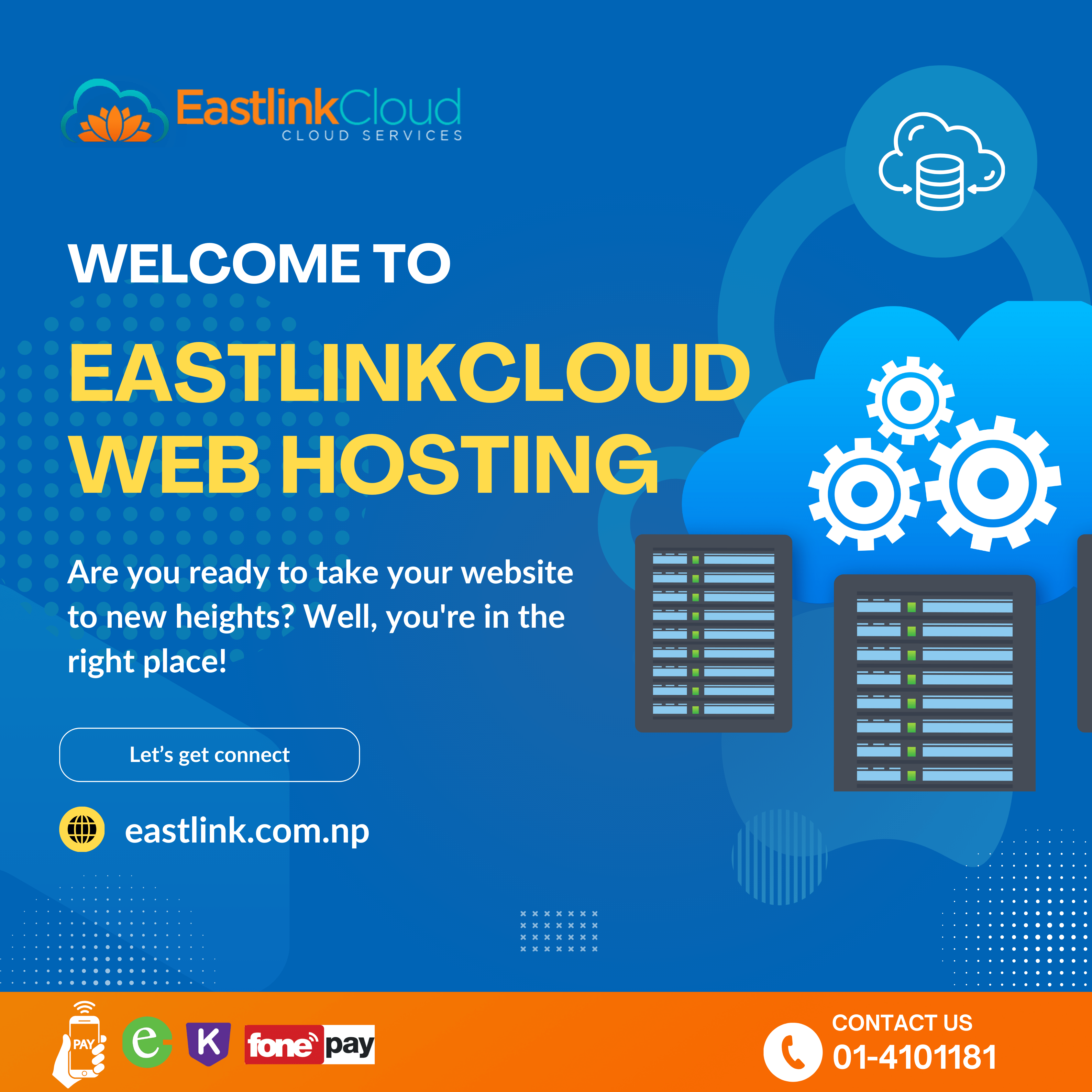What Is a Website Template?
Website templates are pre-designed layouts that allow you to arrange content onto a webpage to create a simple yet well-designed website. You can drag and drop elements like image blocks, photo galleries, logos, and more into the template to make it your own. The best part about it? With a website template, absolutely no coding experience is required to create a stunning website customized to your brand’s needs.
Read on to learn more about how website templates work and the benefits of using templates, whether you’re a seasoned developer or building a website for the first time.
How do website templates work?
While creating a website from scratch might sound pretty daunting, using a template can serve as a helpful framework to start with.
When choosing a website template, keep in mind the nature and purpose of your website as a whole. You can choose a template specifically designed for selling online, or showcasing artwork, or displaying blog posts. Once you’ve chosen a website template that’s tailored to your needs, you can decide how and to what extent you want to customize your website.
You can stay as close to the original template design as you’d like, simply swapping out the demo content already present in the template with your own images and text. You can also venture outside the original design of the template by adding your own page content, color palettes, and fonts.
What are the benefits of using a template?
Templates as a design system
As a business owner, it’s important to customize your website template in a way that aligns your online presence with the overall branding of your business. Even if you are creating a personal website or online portfolio, the template you choose can act as a design system to help your content stand out.
You can make the template your own by utilizing your own custom color palettes and fonts on your webpages. Incorporating brand colors and fonts into your website template will give your website a polished look that is consistent with your brand.
Customization options
Because most website templates are designed with simplicity and ease-of-use in mind, absolutely no coding experience is required to create a website that looks both professional and visually stunning.
However, for those who do have experiences with coding, website templates can still be a viable option to work with. Even when using a template you can access the underlying code of your webpage to modify the existing template or even create your own.
If you’re ready to launch your online presence and think a template is the right way to go, Squarespace has plenty of options. You can browse our best-in-class template library, explore our curated designer color palettes and font packs, and more from digitaldaraz.com.
What Are Plugins, and How Do They Work?
Plugins have traditionally been an integral part of computing, web browsing, and creating content for the internet. And in doing so, they’ve played a major part in making sure the basic functions of even our most mundane online activities work properly and smoothly, including viewing documents, watching movies, and more. Here’s the rundown on plugins and how they work.
Plugins are software additions that allow for the customization of computer programs, apps, and web browsers — as well as the customization of the content offered by websites. While plugins continue to be used as add-ons to customize programs and apps, their use in web browsers has decreased somewhat, in favor of using browser extensions instead.
What Are Plugins?
Plugins are also all of the little add-ons that optimize the content you put out as an online creator. As the content consumer, they’re the extras that allow you to experience the internet in a myriad of ways that include images, sound, videos, and animation. Plugins also help web pages and websites be more than just big blocks of text; there are plugins to help your blog posts rank better, to display YouTube and Vimeo videos on your website, or even help customize your website’s fonts.
Mechanism
The host application provides services which the plug-in can use, including a way for plug-ins to register themselves with the host application and a protocol for the exchange of data with plug-ins. Plug-ins depend on the services provided by the host application and do not usually work by themselves. Conversely, the host application operates independently of the plug-ins, making it possible for end-users to add and update plug-ins dynamically without needing to make changes to the host application.

Programmers typically implement plug-ins as shared libraries, which get dynamically loaded at run time. HyperCard supported a similar facility, but more commonly included the plug-in code in the HyperCard documents (called stacks) themselves. Thus the HyperCard stack became a self-contained application in its own right, distributable as a single entity that end-users could run without the need for additional installation-steps. Programs may also implement plug-ins by loading a directory of simple script files written in a scripting language like Python or Lua.