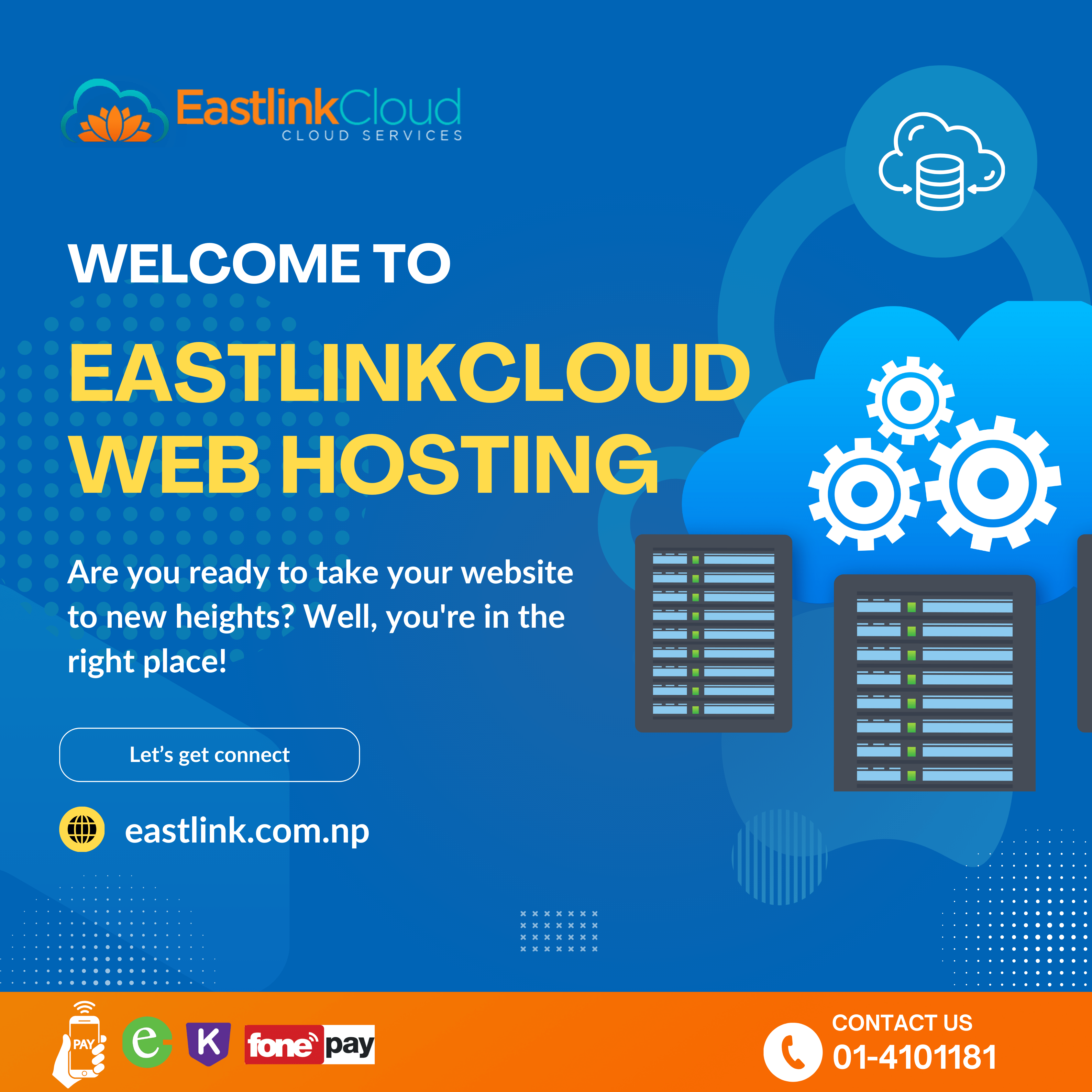Don’t let a warning about your PC running out of memory or storage stress you out. It’s important to maintain unused space on your PC’s storage drive, whether it’s a hard disk drive (HDD) or a solid-state drive (SSD). However, you can easily free up storage space by following these tips and tricks.
To free up space on your PC and ensure it runs smoothly, follow these simple steps:
1. Uninstall Unused Programs: Go to the Control Panel, select “Programs,” and uninstall any software you no longer need.
2. Delete Temporary Files: Use the built-in Disk Cleanup tool to remove temporary files, system caches, and old updates.
3. Clear Browser Cache: In your web browser settings, clear the cache and delete browsing history regularly.
4. Move Files to External Storage: Transfer large files, such as photos, videos, and documents, to an external hard drive or cloud storage.
5. Empty Recycle Bin: Don’t forget to empty the Recycle Bin to permanently delete files.
6. Disable Hibernation: Disable hibernation to free up space equal to your RAM size.
7. Reduce System Restore Points: Limit the number of system restore points to save space.
8. Use Disk Cleanup Apps: Consider using third-party disk cleanup tools for more thorough cleaning.
By following these steps, you can optimize your PC’s storage space and keep it running efficiently.
If you require additional online storage for your data, contact us today at our official number 01-4101181 (9 AM to 6 PM).